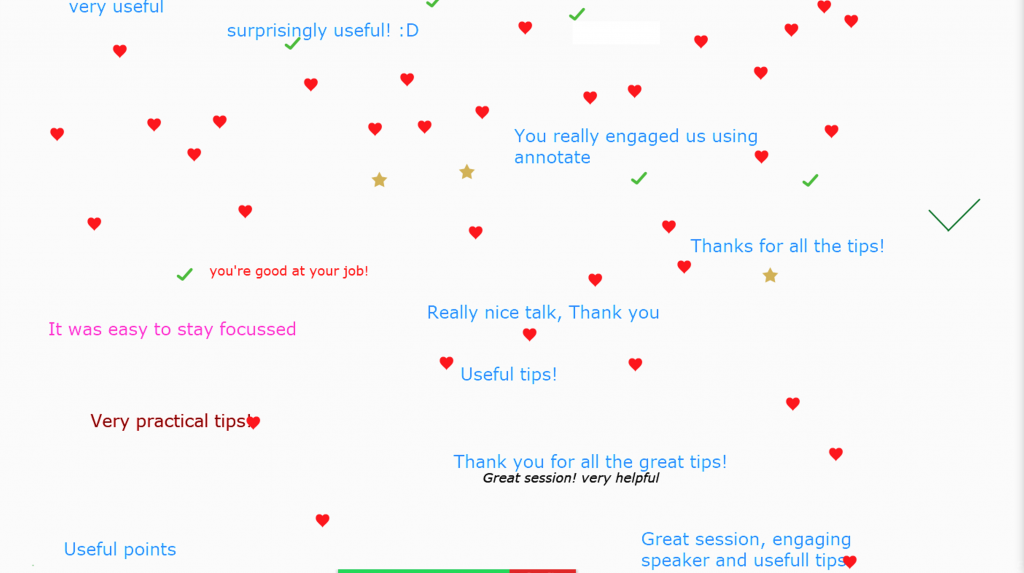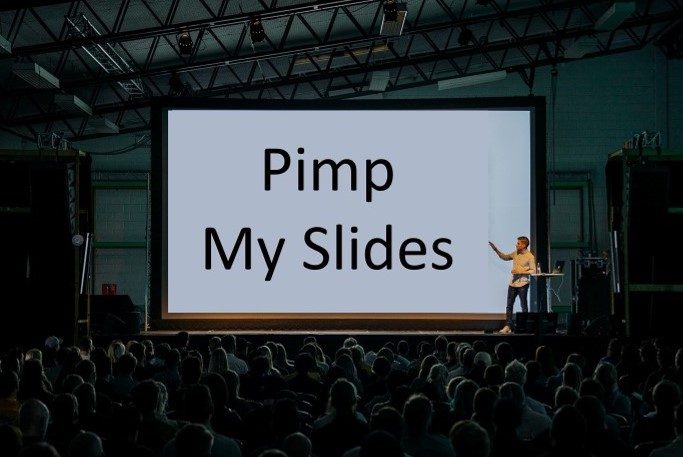Virtual Presentation Skills Training
Master Virtual Presentation Skills with Expert-Led Training
Enhance your confidence and professionalism in virtual presentations with our Virtual Presentation Skills Training. As remote work becomes the norm, the ability to present effectively via PC, laptop, or phone is essential. This interactive workshop provides practical strategies and hands-on experience to help you deliver compelling online presentations. Led by an industry expert with over a decade of virtual training experience—first delivering remote sessions in 2010—this course equips you with proven techniques to engage audiences and present with impact.
What Makes This Workshop Unique?
Highly Interactive: Participate in discussions, share insights, and practice skills in real-time.
Tailored Learning: Tell us your desired learning outcomes, and we’ll customize the workshop to meet your needs.
Professional Development: Gain strategies to present confidently, boost engagement, and refine your communication skills.
Elevate your virtual presentation skills today. Let us help you achieve your professional goals with expert-led, customized training!
How is our Virtual Presentation Skills Training delivered?
Virtual Presenting with Impact – Global Online Training
Deliver powerful presentations from anywhere with our Virtual Presenting with Impact training. Whether you work from home or the office, our interactive sessions ensure you gain professional presentation skills using your preferred online platform, including Zoom or Teams.
We adapt to your software preferences, so you can confidently present in the tools you use daily. Our training has reached professionals across the world, from Sydney to Singapore, London to Washington, and beyond. No matter where you’re based, you’ll receive engaging, hands-on training tailored to your needs.
Join the growing number of global participants refining their virtual presentation skills—let’s take your online presence to the next level!
Virtual Workshop
Engage, Learn, and Master Virtual Presentation Skills
Experience a dynamic, interactive workshop designed to enhance your virtual presentation skills. Led by an expert training consultant, this session encourages active participation, ensuring you gain practical insights tailored to your unique needs.
Throughout the workshop, you’ll explore how to apply key techniques to your own presentations. Expect hands-on learning, lively discussions, and real-time skill-building, making this training highly relevant and immediately beneficial.
What You’ll Gain:
Flexible Duration: Choose between 90 minutes to 2.5 hours based on your requirements.
Interactive Learning: Ask questions, practice new skills, and engage in thought-provoking discussions.
Comprehensive Coverage: Master presentation preparation, structure, voice control, body language, and impactful delivery.
Walk away with valuable insights, sharpened skills, and the confidence to present with impact. Don’t just take our word for it—check out our stellar reviews!
Optional follow up - Part 2 workshop
Enhance Your Virtual Presentation Skills with Personalised Coaching
Take your virtual presentation skills to the next level with our optional follow-up session, Part 2. This advanced workshop helps you apply the techniques learned in Part 1 through hands-on practice and professional feedback, ensuring lasting improvement.
What to Expect:
Targeted Small-Group Coaching: Training groups split into sub-groups of three, customized to your role, industry, or skill level.
Flexible Scheduling: Sessions take place on the same or different days, allowing time for preparation and practice.
Live Video Presentations: Each participant presents in 5 to 10-minute slots and receives constructive feedback from the training expert and their peers.
Continuous Development for Lasting Impact
These interactive workshops run 60 to 90 minutes, with each participant actively presenting for between 10 and 20 minutes, including feedback. Depending on your learning goals, you may take part in multiple small-group sessions to refine your skills further.
Boost your confidence, sharpen your delivery, and gain valuable insights with expert-led virtual coaching. Elevate your presentation impact today!
One-to-One Coaching
If you choose the Part 2 session, we include one to one coaching for each participant. This happens between Part 1 and Part 2. Participants find this very useful in fine tuning their skills and presentation content.
Reviews
Read a sample of reviews of this training below, or see all our reviews by clicking here.
Presenting with Impact Virtually
I recently attended the “Presenting with Impact Virtually” training workshop led by Martin Chapman, and it was a thoroughly engaging and practical experience. Martin’s delivery was professional yet friendly, making the virtual format feel interactive and enjoyable. The session was well-structured, with clear slides and practical examples. I highly recommend his training services for anyone looking to improve their presentation skills in a virtual setting.
Enhancing Virtual Presentation Skills
I recently attended the “Presenting with Impact Virtually” workshop and found it to be highly beneficial. The session was well-organised and provided practical strategies for enhancing virtual presentation skills. The interactive elements and real-time feedback were particularly valuable, allowing participants to apply techniques immediately. The facilitator, Martin Chapman was knowledgeable and engaging, making the workshop both informative and enjoyable. Overall, it was a worthwhile experience that has equipped me with tools to improve my virtual presentations.
I found the training session to be exceptional and loved every moment
The trainer possessed a deep understanding of the subject, and the way he managed the pace, timing, and creatively delivered the training was outstanding.
Great tips for virtual presentation
I like that the facilitator actually practiced these tips when presenting virtually. I saw some new features to zoom which I hadn’t used before such as using stamps. We use Teams here, so it would be great if this could perhaps be done on Teams in future too.
I like the tips on using rhetorical questions – this stood out to me and will be using this in future to give myself time to slow down and think, and also to appear confident.
Thanks!
Great session
Very engaging session with a good instructor.

Individual Development Feedback
Each participant receives the feedback they require in a number of areas. Identifying areas which are strong and those which would benefit from development, forms part of this session.
When presenting, the participants look at the screen to see their slide content and at the same time they’re looking pretty much at the camera, so the feedback they get is very good when compared to presenting in the same room.
The training consultant gives each person specific feedback on their style and impact, to help them develop. This is done in a constructive and supportive style.
Each piece of feedback is accompanied by ideas on how to develop personal impact, which is tailored for the individual. This means that each person completes the training with individual specific actions to reflect on and implement.
Video, Voice, Value
We have developed a coaching checklist for you to use. It is a quick way to measure your impact in presenting.
Video means how you are looking and the visual impact you are creating.
Voice is about how clearly your message is received.
Value is about the quality, relevance and impact of your message. Put together and they predict the engagement of your audience.
More detail on each of these areas is explained below.
Delivery style
Feedback is given on the overall style of your presentation. Your impact and the overall impression you give. Does it appear that the presenter really knows their subject and inspires confidence?
Body Language
Body language can include use of hands and arms, facial expressions, movement and fiddling. It also includes eye contact, which is crucial when presenting via video.
Presentation Structure
Does the talk make sense in achieving its objective? Does the audience know where the presentation is going and reach a clear conclusion?
Slide Design
Are the slides coherent and do they make sense? Does each slide clearly make the point it is designed to do? Are the slides interesting and engaging?
Audience Engagement
Is the audience engaged from the start? Do they feel involved and is it made clear how the talk is of relevance to them?

How many participants can join Virtual Presentation Skills Training
In the last few years we have delivered this session for small groups of three people and larger groups of up to twenty people. We have even delivered it to one group of 120 people! The difference is the amount of personal interaction the time allows. But it does not mean there is any less impact, as you can still get a fabulous result no matter how large the group.
Virtual Presentation Skills Training - Duration
The workshop is typically run as a 90 minute to two hour session. If you choose a two hour session, this can be split into two one hour sessions.
You can decide how long you would like the workshop to last. We will amend the content accordingly.
Technical Requirements
The technical requirements are simply the client’s chosen platform. We have found Zoom to be a reliable and simple option for participants from around the world.
If the participants wish to record their presentations and the feedback, they can do this by either recording the session in the application, or by using a smartphone. If they want to stand for their presentation and record, a microphone will help the sound qaulity.
Tailoring the course to your needs
We customize the training to align with your specific needs. Whether your focus is on sales, client update presentations, or enhancing confidence in virtual communication, simply inform us of your requirements, and we will adapt the workshop accordingly.
Pre Course
You have the option of sending each participant a pdf of the workshop agenda. Part of the agenda of the course is presenting to different work styles, or personalities. To help with this participants can complete the online personality questionnaire. Click here to read more.

Virtual Presentation Skills Training Agenda
The following areas are included in the training agenda, which can be adpated to suit your needs.
Structure
This area includes, how to structure the presentation and each section within it. The start, the content and the end. How to structure each slide. Planning your talk and the importance of a clear objective. This might mean you will decide to change the structure of your talk, in order to make it more effective.
Content
What is actually going into your talk? What should be excluded can often be as important as what is included. Above all, getting the message right is vital. This is where careful preparation is key. That’s why we give you a simple but highly effective process to follow to help ensure you get your message right for your audience.
Slide Design
The look and layout of each slide can be vital. The use of bullets and images is reviewed and applied, so that each person gains ideas on their presentation. We do a separate session on this called pimp my slides.
Engagement
In the training we demonstrate how to get engagement with your audience. In this way we walk the talk and it means you get to experience what great engagement is like. Take a look at our reviews to see how much previous participants appreciate this. This is such an important area that we go through many tips and ideas on how you can improve your engagement with your audience.
Timing
We are often asked about the number of slides that should be used and how many slides can be presented per minute. Getting the timing right is vital, as well as allowing for questions and discussion. On the one hand brevity can be appreciated, but on the other you need to give enough time to get your message across. That’s why we review your slides and content with you to strike the right balance.
Venue & Background
This is an often overlooked area, in that the organisation of the venue can make, or break a presentation. We discuss different backgrounds and the impact they can have with your audience. As a result, this gives you the tools to make the best choice for your objective.
Audience
Considering your audience and planning how you will engage with the audience is crucial. Relating your content to them will directly impact the results. Therefore, we give you a simple tool to analyse your audience and how to use this knowledge to prepare for your talk.
Styling
What you wear needs to support the premise of your presentation. If your talk is to promote your competence and knowledge, your clothes need to support this. The expectations of the audience are key here. In some markets and situations a suit is required, whereas in others a suit would send the wrong signals. This training gives you food for thought on the impact of your styling and what it says to your audience, in contracts to what you want to communicate.
Body Language
How you present yourself in eye contact, warmth of expression, hand movements and all other aspects of body language, needs to support your overall impact. That’s why we review every participants’ impact on screen. This means you get feedback from the trainer with ideas on how to improve how you come across to your audience.
Handling Questions
Like every other aspect of our virtual presentation skills training, handling questions is a skill. It can be learnt, practised and developed. Handling very difficult questions is part of this training. For example, you might be asked very technical questions, or you might be asked about things which are not part of your talk. This training gives you the strategies to handle any question confidently.
Voice
Some participants want to develop their voice, but most have not considered the impact their voice has on the overall impact of the presentation. Consequently this part of the training has many people particularly engaged. The impact can be in slowing down, adding emphasis, making it clearer, and altering the overall pace.
Language
The choice of words is key, especialy for those who work in a technically complex area. We all have our work related language, but for some this can be particularly complex. Our observation is that the most intelligent people tend to use the simplest language to explain very complicated ideas. Therefore, it’s vital to review the words you use and explore how to present your ideas using simple language.
Telling a Story with your Presentation
Telling a story in your talk can make it highly impactful and engaging. We will show you how to do this with very simple structures and ideas. Using stories makes the virtual presentation skills training add real value to your technique and above all it gives you increased impact.
Complimentary training options
Client Case Studies

Make an enquiry about our Virtual Presention Skills Training

Clients of our virtual presentation skills training includes Clifford Chance, PepsiCo, Werfen, Hilton, Workday and many others.