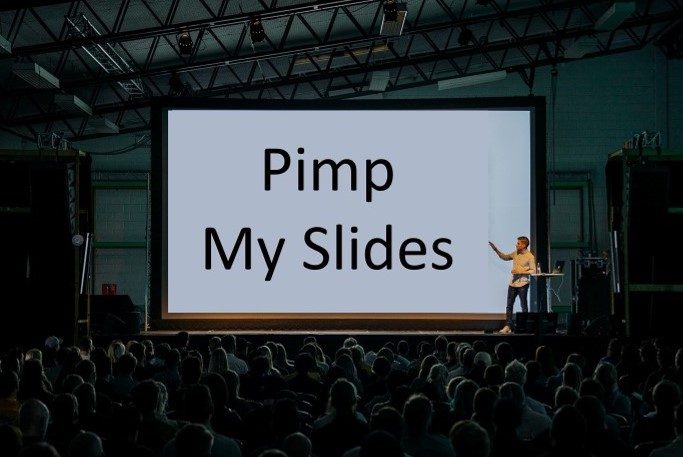
Pimp My Slides
Pimp My Slides training gives you ideas on how to create slides with more impact.
Why do I need to Pimp My Slides?
Working in the virtual world has heightened the need to make presentations more impactful. This is increased because your audience have so many more opportunities to be distracted; emails, notifications, kids, dogs etc.
You have to make your slides more interesting, engaging and relevant to your audience. Pimping your slides will help achieve this.
Duration
This is a sixty minute high intensity, engaging workshop, where all participants are working on and sharing their slides.
Number of participants
There are six participants in this workshop, as the trainer works in turn with each person and their slides. Participants send their slides to the trainer prior to the session, who creates an alternative version. Both versions are discussed in the workshop to illustrate the impact that can be achieved.
Outcomes
The main outcomes of our Pimp My Slides training workshop are:
- Specific ideas on the slides provided by each participant.
- Ideas on how to design more engaging slides.
- Ideas on slide titles.
- Ideas on slide text.
- Ideas on design hierarchy.
- Different ways of engaging your audience with slides.
Examples
The following before and after images give you a taste of the impact of pimping your slides.
Before

What is this slide trying to say? Using images is good, but too many images confuses your audience. This slide is trying to communicate the fact that there is a choice of accommodation for familes, and what these are.
After

Using one image creates a clean look and simple message, that is, look at me. With a simple title the slide is easy to understand. The next slide will describe the choices available, with a new slide for each choice.
Using multiple images can cause confusion. With virtual slide design it can be better to have more slides, with each slide conveying one message. More slides are ok, if it means communication is simplified. Our Pimp My Slides training will help you to see the difference and how to do this.
Before

This slide is trying to explain a fairly simple process, but because there are four steps, two overall stages and details under each step it becomes confusing. What are you supposed to look at first? We call this slide hierarchy.
After
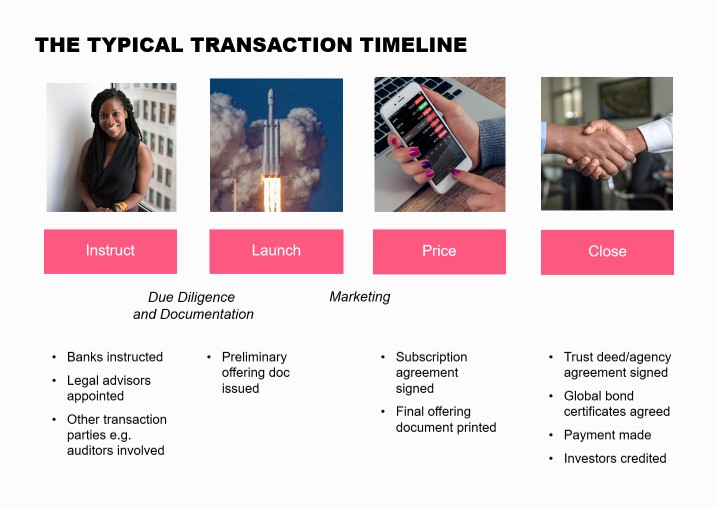
Using images draws the viewers attention to the four stages, giving a clear hierarchy as to what to look at first; The images, the titles and then the detail. Considering your slide hierarchy is key to good slde design.
Pimp My Slides Workshop Agenda
This agenda gives you an overview of this training workshop, which we will tailor to suit your specific needs, to make it even more impactful.
Pre-workshop
Send your slides to the trainer, who will prepare feedback on them, as well as create a few samples of how your slides could be pimped.
Your slides - feedback and ideas
Each participant receives feedback on the slides they sent the trainer prior to the session. The trainer then presents the originals with alternatives and discusses the impact of each with the group.
Your objective
Having a clear objective for each slide is key to creating impactful slides; demonstrated with slide examples and applied to your slides.
The outcome
Defining what you want your audience to gain from a slide is critical to making it relevant.
Hierarchy of Design
Defining how you want your audience to look at the slide can have great impact. The hierarchy of design is your plan on what you want your audience to look at first, second and third.
Use of images
Example slides are used to demonstrate how to use images effectively.
Tips on text
Ideas on writing concise, engaging text are reviewed and applied to your slides.
Snappy Titles
How to give each slide a snappy title is explored with examples and how to apply this idea to your slides.
Transitions
Using simple transitions on a slide can be an effective way to communicate clearly and explain multiple or complex points.
Engaging your audience
A variety of ideas are reviewed as to how to design slides which engage your audience from minute one.
Participant feedback
Martin delivered a very personable presentation and gave practical tips on how to make presentations more charismatic, enjoyable and interactive. Highly recommend his trainings and thanks for showing me a practical example on how to make slides more presentable for such purposes as well!
Reviews
Check out our reviews below and see more on our reviews page
Presenting with Impact Virtually
I recently attended the “Presenting with Impact Virtually” training workshop led by Martin Chapman, and it was a thoroughly engaging and practical experience. Martin’s delivery was professional yet friendly, making the virtual format feel interactive and enjoyable. The session was well-structured, with clear slides and practical examples. I highly recommend his training services for anyone looking to improve their presentation skills in a virtual setting.
Enhancing Virtual Presentation Skills
I recently attended the “Presenting with Impact Virtually” workshop and found it to be highly beneficial. The session was well-organised and provided practical strategies for enhancing virtual presentation skills. The interactive elements and real-time feedback were particularly valuable, allowing participants to apply techniques immediately. The facilitator, Martin Chapman was knowledgeable and engaging, making the workshop both informative and enjoyable. Overall, it was a worthwhile experience that has equipped me with tools to improve my virtual presentations.
I found the training session to be exceptional and loved every moment
The trainer possessed a deep understanding of the subject, and the way he managed the pace, timing, and creatively delivered the training was outstanding.
Great tips for virtual presentation
I like that the facilitator actually practiced these tips when presenting virtually. I saw some new features to zoom which I hadn’t used before such as using stamps. We use Teams here, so it would be great if this could perhaps be done on Teams in future too.
I like the tips on using rhetorical questions – this stood out to me and will be using this in future to give myself time to slow down and think, and also to appear confident.
Thanks!
Great session
Very engaging session with a good instructor.
Broader Presentation Skills Training
Click on the images to read more about our broader presentation skills training, which includes some of the Pimp My Slides content.
Enquire about this Pimp My Slides training




